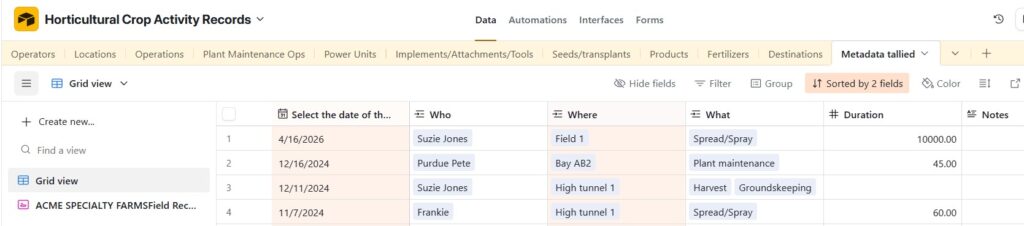Here, at the end of the 2025 production season, you may find yourself wishing you had better records of plantings, treatments, harvest dates, yields, etc. That information is valuable to you for both financial records and future planning. This seemed like a good time to remind (if you’ve seen this before) or inform (if you missed it earlier) you that some private database templates have been prepared for you to duplicate and customize to your specialty crop operation. These templates have been vetted by Purdue faculty and staff, who are highly knowledgeable about horticultural crop operations and are even used on Purdue farms.
So what is a private database? First, the private … it is your data stored in a cloud platform in which you control access via ID, password, and sharing privileges. There is a separation of the “access to the data” aspect from the “provide data” aspect. You can have workers provide data via a very mobile-friendly form, while retaining the security of the actual records, accessible only to management. Now the database … visualize a spreadsheet with columns of different information and rows for each activity or event. You can use this approach as sort of a “quick books lite” that you customize and, in those instances, the rows are income or expense events (buying inputs, selling goods, etc.) and the columns are information about such events (purchaser, supplier, amount, date, item category, etc.). However, private databases are excellent for tracking the activities you perform in production, such as tillage, seeding, weeding, spraying, thinning, harvesting, storage, and transport. One advantage of this approach is its digital nature. When the records are digital, you can sort, filter, compute – and the records never get lost.
Template 1: The Horticultural Crop Activity database template is ready for you to duplicate and customize to track what happens to every field, row, block, bed, or other management unit. It was built using Airtable, a cloud-based platform with a free tier robust enough for your records; read about it here. While there, you’ll see that there is a recorded workshop covering how to duplicate and use the template.
Template 2: The FSMA (Food Safety Modernization Act) database templates, also built using Airtable, will facilitate your keeping of sufficient records regarding post-harvest water treatment, cleaning and sanitizing, training, water system inspections, and composting. Access the post to learn more and get a copy here.
There are a couple of other templates you can duplicate. One is for vehicle expense records, and another is an income and expense tracker. To learn how to build your own private database for other purposes, such as customer contacts, livestock treatments, a UAV flight logbook, or even grade school student reading records, see this post that includes, yes, another recorded workshop.
These templates are brought to you by IDAAS, Purdue’s Institute for Digital and Advanced Agricultural Systems.